The article provides answers to the questions frequently asked before the start of mobile app development. Which platform should be used first? Which analytics systems to build in? And a lot more.
Which application should be started up first – Android or iOS?
The one that is closer to your audience.
The number of devices in the region of launching can be taken into account (for example, in Denmark they use 70 % of iOS platforms, in Kazakhstan there are 65 % of Android-based applications), as well as difficulty in the development and even the well-being of the target audience.
For example, one cleaning company developed iOS appp for the clients and Android app for the staff members.
The logic is simple: the customers who can order cleaning of the flat don’t buy Android mobiles and the employees of the cleaning companies don’t have iPhones.
Within the period of last year the development of Android-based apps was selected first due to several reasons:
- Verification and publishing of the app takes about 2 hours. Until quite recently, publishing of iOS apps took a week or two in case there were no corrections of errors (now it takes about 2 days). That’s why the verification of product hypothesis for Android gets ahead faster.
- In the Google Play panel (developer’s office) there appeared tools for developers which simplify things. For example, tools for beta- and alpha-testing.
Limitations of Android:
- Development for Android platform represents a big park of devices and versions of the operating system which are difficult to support ( about 8-12 thousand models of devices). It’s physically impossible to verify an app on all of them. In that respect development for iOS is easier.
- If an app is planned to be monetized through domestic purchases, you should take into account the fact that Android users’ ability to pay is lower than iOS users’.
Which analytics systems to build in?
We recommend starting with the free ones. They are Google Analytics, Firebase (from Google).
The most used paid analytics systems are the following: amplitude.com, mixpanel.com, localytics.com (all of them have an evaluation period which is free of charge).
Pay attention to 2 points: events and links tracking.
- You tell an analytics system which users’ actions exactly it shall monitor. It’s performed at the stage of development before the release. You may pin the events to all the actions of the users, but in that case you’ll find it hard to work with such data package. Also paid analytics systems issue a bill depending on the number of the sent events.
- Link tracking (slang “track the links”) means to understand where the user has installed the app from. For example, you ordered an advert in GoogleAdWords, Facebook and an article review. In order to know which of the platforms has brought installations and how many, you make special markings for every link. The analytics system processes these markings.
How to test the app with real users before the release?
There is methodology of surveying the users. It’s an adapted variant of focus groups. You give the app to the staff members in the office or hold Skype surveys with strange people.
There is such notion as “softlaunch”. When the app has been published, a small traffic is bought in order to verify its main scripts. As a rule, about 1,000 users are enough. The app is created only for one country so that users from other countries wouldn’t be able to download it. In this case it is possible to avoid reputational risks due to the errors in the app. This is the time to verify the main indicators of the app and correct the errors.
Alpha- and beta-testing. In Google Play console there appeared a tool for alpha- and beta-testing. You give a new app or a new version of the app for testing. Private testing (only for those who are admitted) and demonstration testing (anybody can attend) are available. The participants of this testing can make reviews and comments which don’t affect the main version of the app and which are not visible for other users.
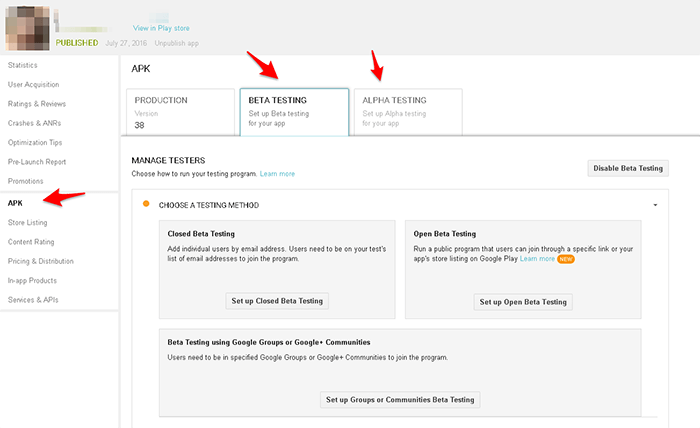
There is a nice bonus: when sending an app for alpha- or beta-testing, Google Play conducts its automatic testing using “alive” devices. The report appears in the Google Play console.
The tools for iOS are worse, you can use TestFlight. In order to provide access to the app you should know the user’s email.
What is better: nativeness or cross-platform?
We are not adepts of the cross-platform development. We create all the apps natively. Though it’s not improbable that we may use a cross-platform development in some projects.
How to know if the app has bottlenecks?
It’s necessary to build in one of the services for error monitoring. We use fabric.io (former Crashlytics).
Errors from the apps, in one form or another, are sent in by almost all the analytics systems. Errors can be found in the Google Play console.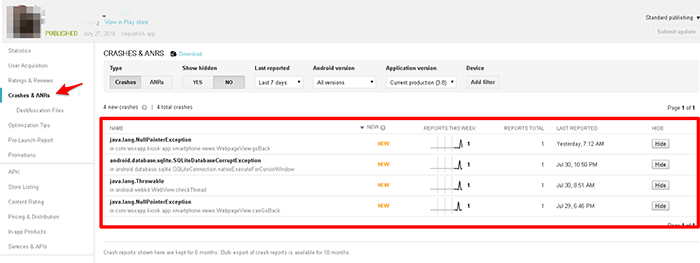
Or Google Analytics: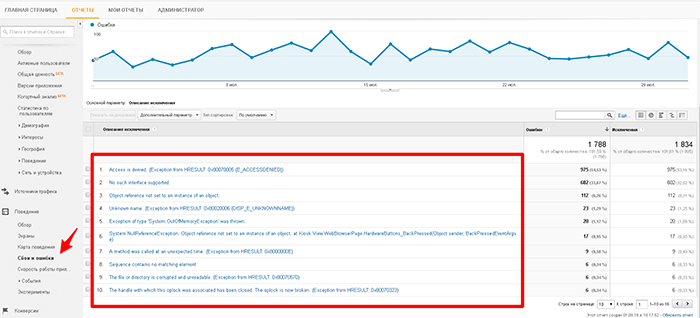
What parameters should be focused on?
It’s individual for every project. In general, the indicators answer the question of how much we earn, how much we spend on attracting users and in what way users use the app:
- Revenue – earnings from the app for a day/month/year;
- CAC(CustomerAcquisitionCost) – the amount spent on attracting a user;
- LTV (LifeTimeValue) – earnings from a user during all the time he has used a mobile app;
- RetentionDay 1 – number of users who use the app on the second day after the installation;
- RetenitonDay 7 – number of users who use the app on the seventh day after the installation;
- RetenitonDay 30 – number of users who use the app on the thirtieth day after the installation;
- DAU – number of active users a day;
- MAU – number of active users a month.
Etc.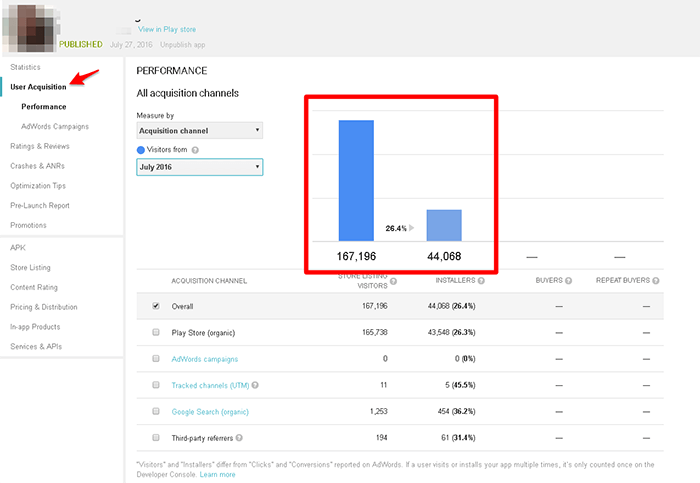
Google Play:
167 196 — the amount of users who have viewed a page with the app.
44 068 — the amount of users who have downloaded the app.
26,4% — page conversion.
Google Play provides a possibility to see the statistics of the page viewing for the countries and installation sources.
Apple iTunes Connect provides data on pages viewing and app installations.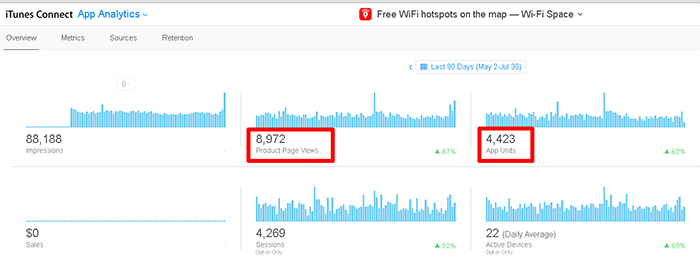
Ability to give feedback to the app comments
Google Play has such ability, but Apple iTunes Connect doesn’t have it.
What is necessary to build in the app in order not to miss something important?
Feedback right from the app
It’s recommended to embed a feedback option in the app. Many users make complaints or send their offers.
If there is no special form provided, these complaints will be in the reviews at the market.
Ability to place a rating for the app
There is a widely used technique. A user is shown a form with asterisks (from 1 to 5) with the offer to estimate the app. If a user chooses from 1 to 3 asterisks, he is shown a form of the feedback. There he can write a complaint or an offer. If a user wants to put 4 or 5 asterisks, he is sent to the app page at the market where he can put this mark.
This way the positive marks are collected at the market and the complaints go to the developer’s mail.
А/В tests
A/B tests are expensive for mobile apps because you have to create 2-3 different realizations, to release them (it takes time for iOS). Then you shall analyze the results, interpret them correctly and leave the right variant. Customers seldom agree to have A/B testing for the mobile development due to the complexity of the process.
There exist special services for A/B tests like Splitmetriсs.
А/В graphics tests
The Google Play console has a tool for А/В testing of description and graphics of the app.
If you want to know which icon or which screenshot of the app works better, you can make several variants for testing.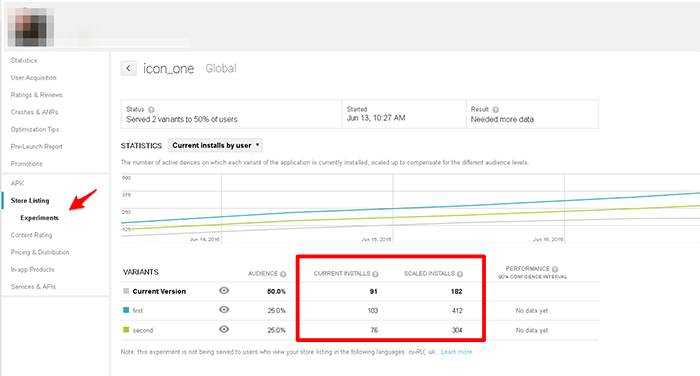
How often can I update the description and screenshots at the markets?
For Android you can change everything (the name, the description, the icon, the screenshots) without publishing a new version of the app. The changes will appear within 2 hours.
For iOS, without publishing a new version of the app, you can only change the text of app description and the “What’s new?” field. All the rest can be changed only with a new version.
Push notifications
If you want to send push notifications to your users, you should embed this ability at the stage of development.
Compliance with the rules for the developers
- Application, description and graphic materials shall comply with the publishing rules at the market. One of our apps was blocked because users could move in it to the websites with football news where there was a totalizer advert which is prohibited by the rules. That’s why before the app development starts, it’s better to take these nuances into account.
- Google Play has a statement which forbids to break the rules of other Google services. If you violate the rules related to the Google Play services (for example, YouTube, AdMob or GoogleMaps), they can block your app. That’s why you should read the rules of other services more closely. For example, if it’s banned to show your advert on the same page with YouTube, you should meet this requirement.
You can read the rules of Google Play here.
What shall be taken into account when publishing the app?
Pay attention to the graphics for publishing on the stores. They are the screenshots, the icon and the advert images. We won’t describe the entire process, but you should bear in mind several nuances.
It’s forbidden to use faces of the celebrities on the images. We weren’t allowed to enter Google Play because of the image of actress Emma Watson.
It’s forbidden to use images of the trademarks and famous services. For example, to place the logos of YouTube or Facebook on the screenshots.
- Take photos and images allowed for use by their authors.
For this purpose use the following:
Pictures with Creative Commons license;
photostocks (shutterstock.com, depositphotos.com etc.).
Search engine optimization at the markets
This is the work with the name, the key words and the description (for Google Play). The cost of works depends on the price of the specialist who performs them.
Google Play has a lot in common with the website promotion. For example, bringing of the key words to the top of search results. In case the optimization has been performed professionally, you get free search engine traffic.
How to know how much my competitors spend on mobile app promotion?
There are services which analyze the advertising campaigns of the competitors like serpstat.com.
To analyze your competitors use the following resources:
prioridata.com – shows the number of installations of the competitors, the data are rough;
appannie.com – shows key words of the competitors, their positions in the categories, installations
sensortower.com – for work with key words.
In case you have any questions which are left unanswered, send them to the email: [email protected]





