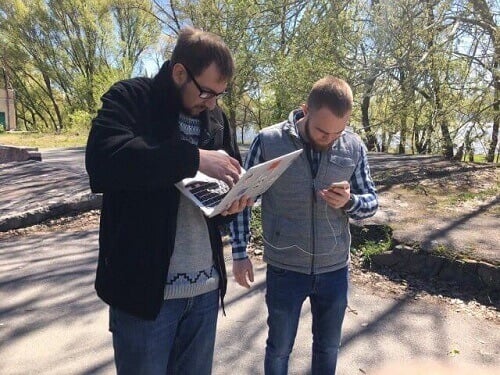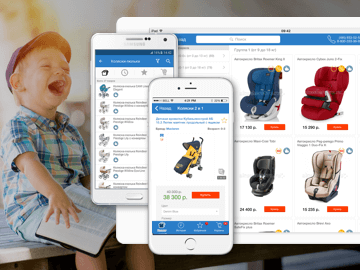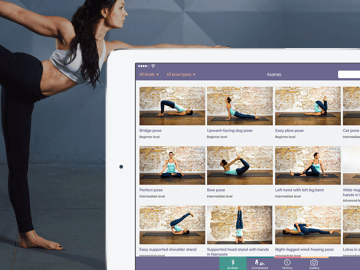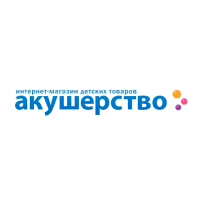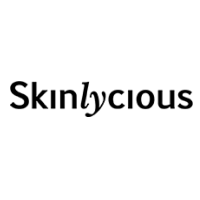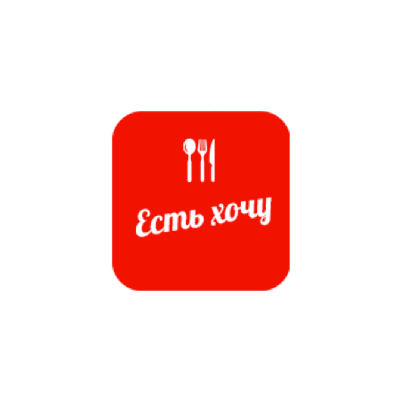ZealStep is a unique application where virtual money is assessed for complete steps and which can be exchanged for goods and services, or spent on getting discounts in the gyms, fitness centers, on buying items for sport and health.
The project includes a running app for iOS, a web-based partner panel and an admin panel for administrators.
Equivalent apps: runkeeper.com and runtastic.com. The main difference: Z-money assessment and getting discount for actual products for physical activity.
How ZealStep works
- A user installs the app free of charge;
- He starts working out;
- Virtual currency (coins) is assessed for the complete steps.
Partners of the project make available the products and services which are on discount. A user can buy a discount for the coins assessed during the process of training.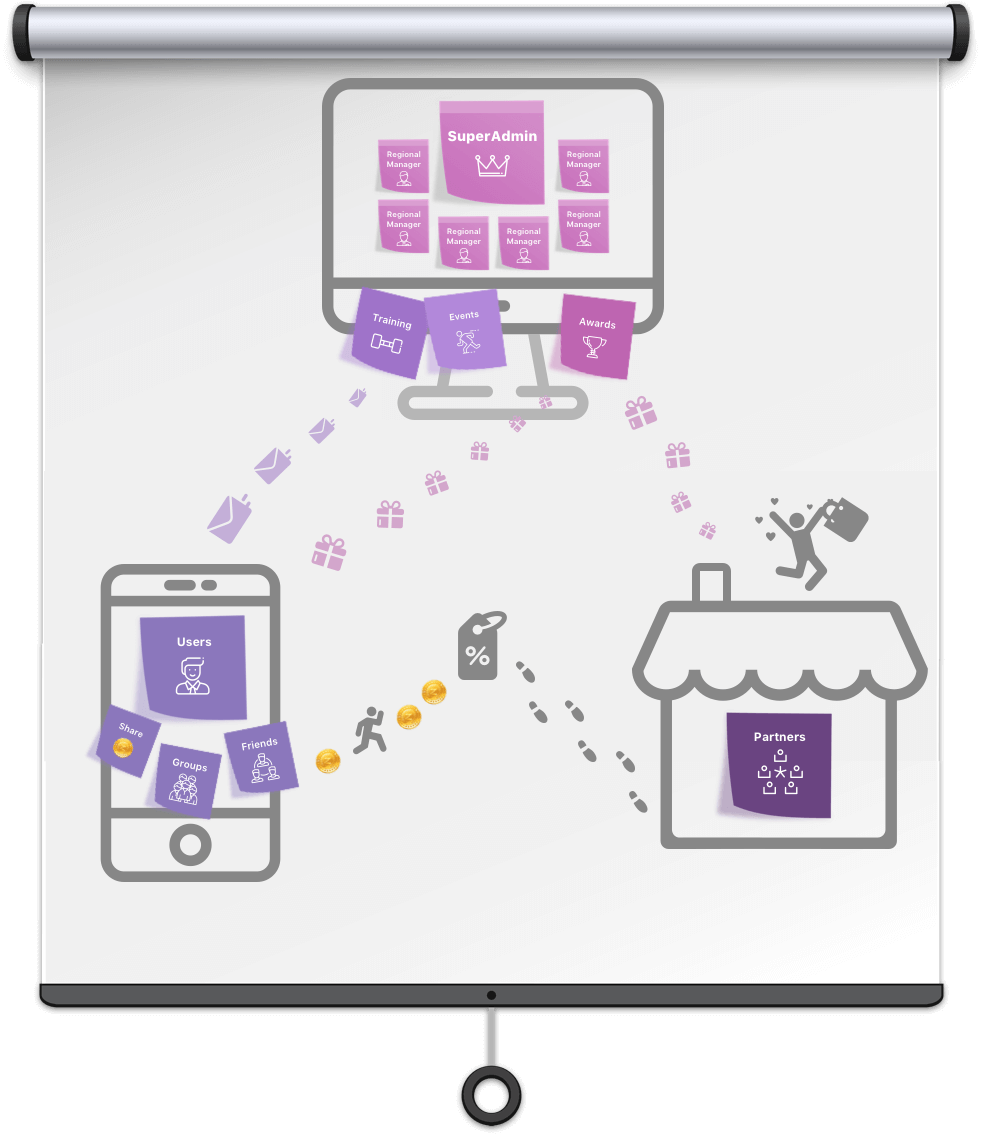
Prototype
We have studied similar services (pedometers, running apps) for mobile applications, we have found out strong and weak points and read the users’ reviews.
We create interactive prototype.
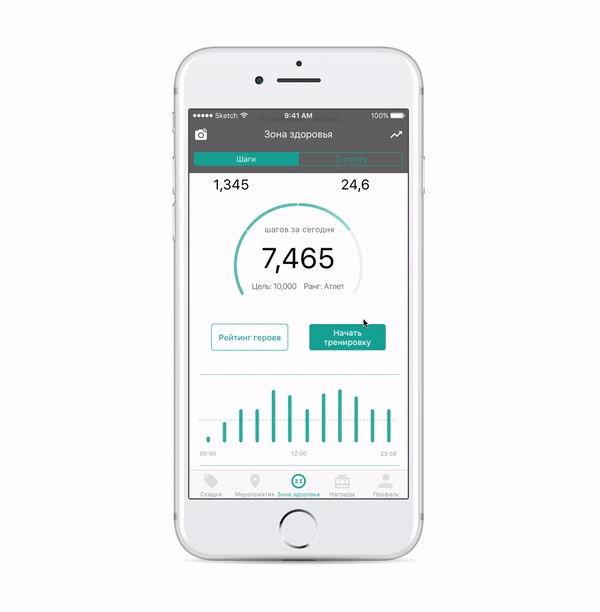
Tasks for the implementation of a running app:
- GPS tracking, location identification and steps counting;
- High speed of data exchange with the server;
- Convenient interface;
- Availability for push notifications.
The project used Health Kit, an Apple API. It collects information about the health level of a user. This tool allows to collect, receive and process information about the health level of a user, transfer the data about physical activity into the sharable Apple’s Health app database.
We have elaborated all the screen display statuses.
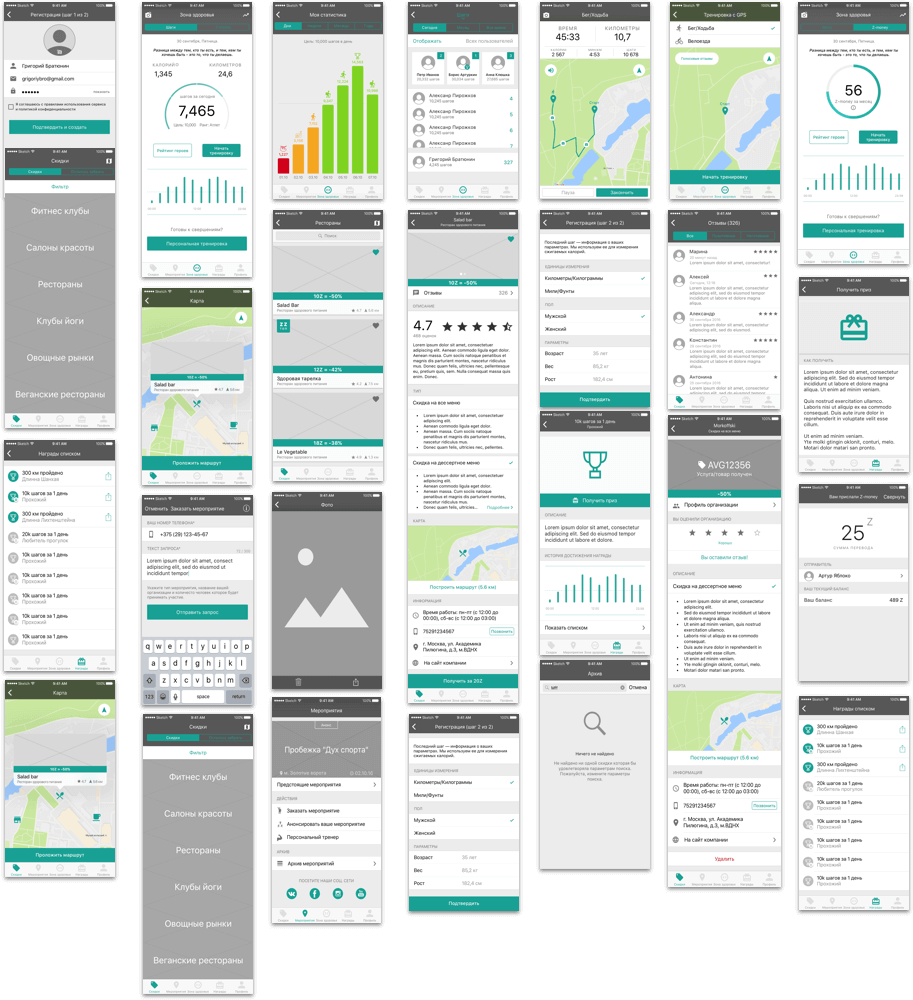
Design concept
The design concept includes the following:
Detailed study of the location of the standard elements;
App navigation;
Preparation of icons, command buttons;
Selection of the color scale.
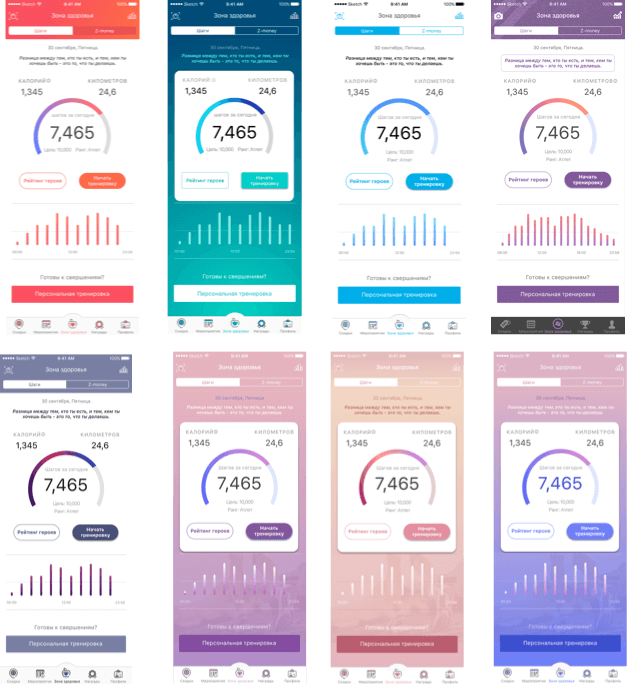
Design development
After the concept has been approved and the color scale has been selected, we start work on all the screen displays, buttons and icons.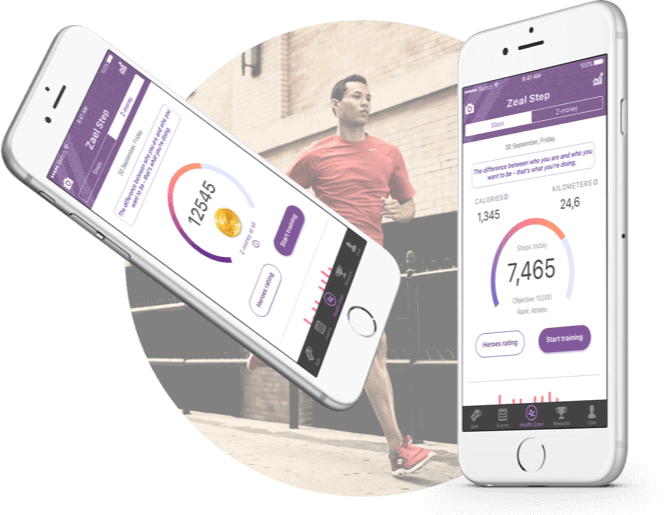

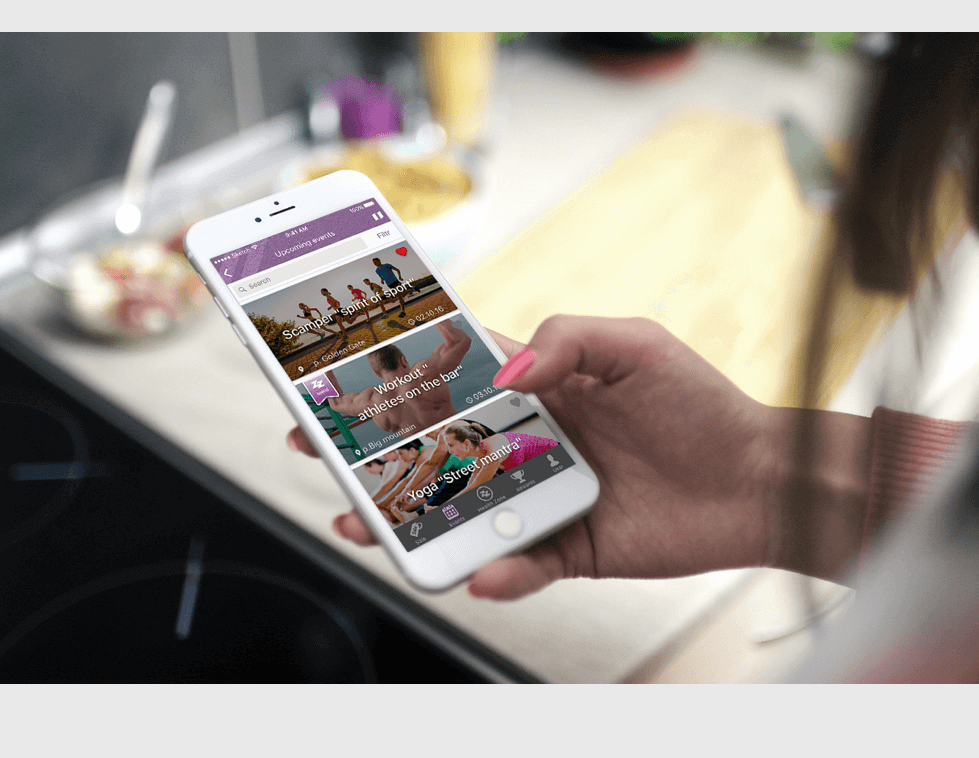
Creating icons
Icon is an element of the visual identity of the product, an important component. It should be attracting, recognizable and capture the essence of the app.
Much depends on the icon image. For example, conversion of settings in the app stores, frequency of use of the app by the users.
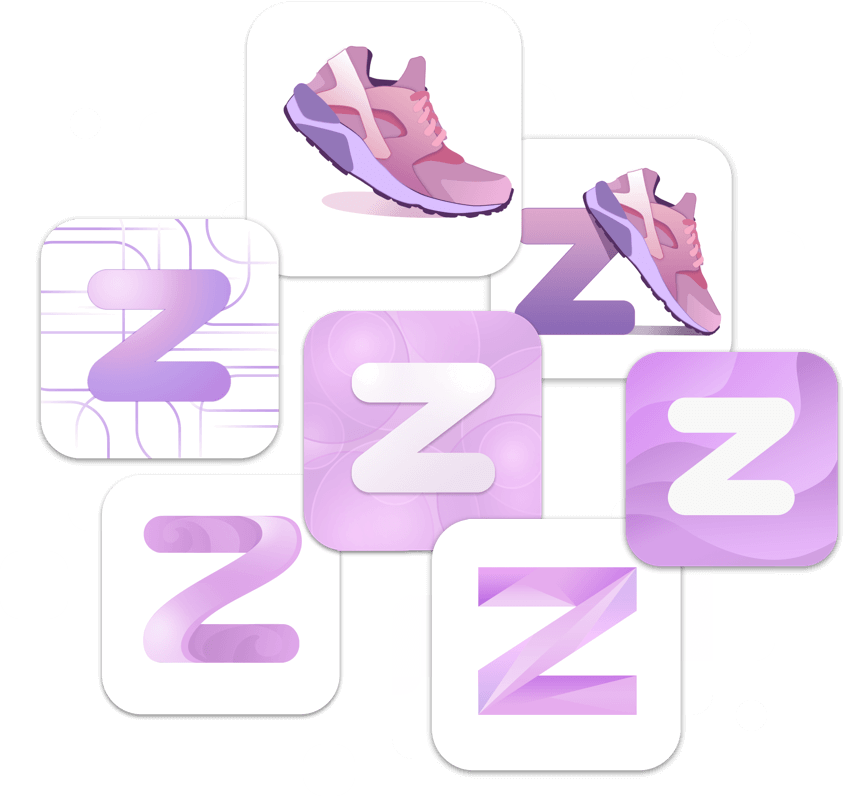
All this will never do. Show that it’s the first Healthy Lifestyle currency, that you can exchange it for actual products and services. We make design of several rough copies.
After considering the results of testing, a coin has been chosen.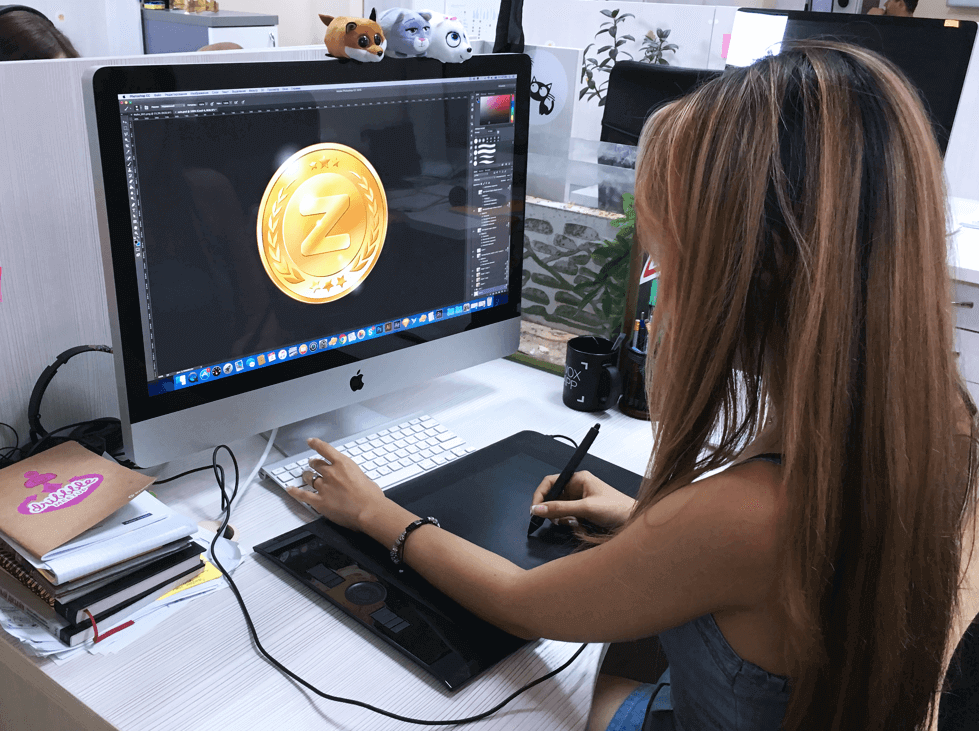
Main application scripts
After installing the app, a user can look through a short instructional video.
It’s possible to enter the app through email and social media. After entering, a user sees the most basic features: counter of steps, kilometers, calories.
Basic settings of the profile:
- Name and user picture.
- Sex, age, weight.
- Country/ geographic area: they are read from GPS data automatically or specified manually.
- Measurement units: pounds/kilograms, miles/kilometers.
- Targets: desired weight, activity etc.
Achievements, awards, number of coins are displayed in the profile.
Users can gather like-minded people, for this purpose the app can offer the following:
Friends.
Groups.
Events of interest.
The events that you can join are displayed in two types: in a list (by categories) and on the map. The app shall count the steps even if it has been minimized. That’s why it is functioning both in the active and background modes.
The main display screen has an activity counter which is filled as the desired goal is approached. The activity counter shows the user’s rank which is related to his or her activity.
The amount of calories burnt is calculated with regard to the sex, age and weight of the user. The display screen shows the total caloric expenditure – on activity and support of vital functions of the organism.
On the left under the counter there is the “Heroes rating” button where you can view the best users and see your own place in the total rating. On the right there is the “Start training” button. After pressing it, you will see a map displayed with the fixed route trail. Selection of “Running” or “Walking” allows to record the calories burnt more accurately. All the routes together with the results are recorded in the training history.
You can take a screenshot of the map of the training route and steps counter on the main screen display at any moment and share them with your friends.
Z-money coins (currency of health) are one of the main specific features of the project. A user gets 1 coin for every several thousand steps. The coins can be spent on the discounts for yourself or you can give them to your friend. Regardless of the use, the profile and achievement rating have the total amount of the earned money fixed.
The “Store” section offers discounts for products and services for health which can be bought for Z-money. After performing payment, a user receives a unique code which he or she submits when buying a discounted product or service from the partner of the project .
Partners’ offers can be viewed as a list, they can also be sorted out according to the type of the products and services, their location, you can also choose them according to their position on the map.
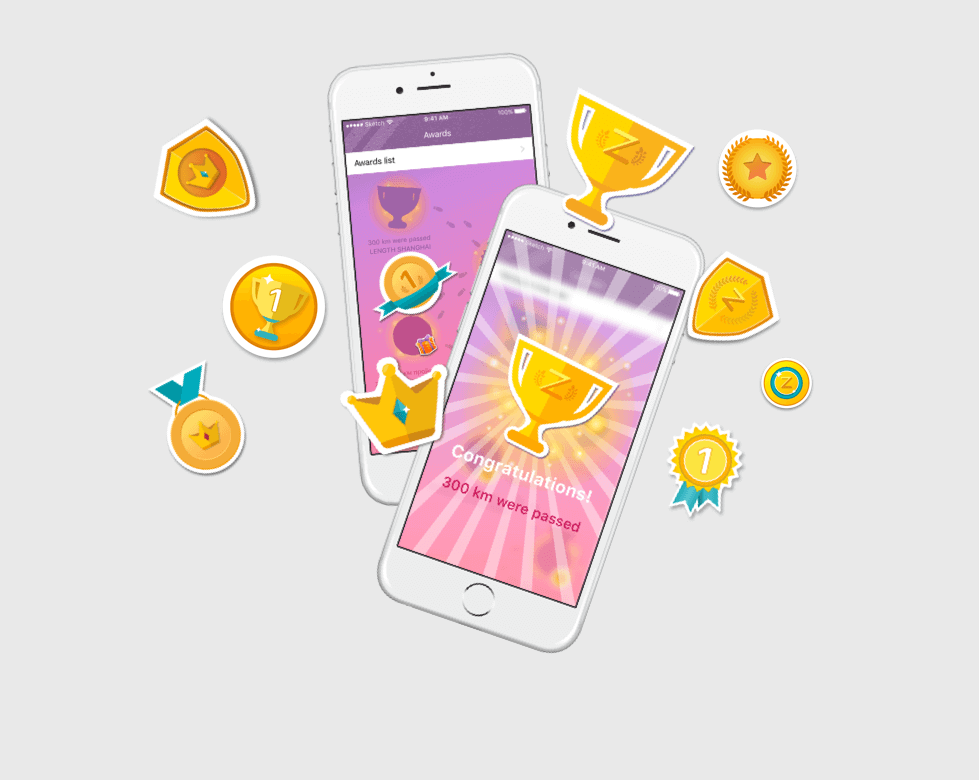
Another motivation factor is achievements and prizes. After gaining another result, the screen displays congratulations or push notifications in case the app is working in the background mode. You can view the achieved results and possible-in-the-future achievements on a special screen display. If a prize is given for some achievement, this is marked by a special icon. When a user views the screen closely, he gets information about how and where to receive his or her prize.
Admin panel
Admin panel is a working tool for administrating the whole project. It’s a web-based application. The panel has a flexible setting of the access permission and several roles.
Web-based panel for partners
The partners of the project are considered the organizations which provide discounts for products and services. The invitation to a new partner is sent by the administrator. The partner manages his own discount offers, finance, advert materials. He or she has access to the statistics on his offers.
The company can advertise its products and services, increase sales, support product identity. It’s a direct contact with the buyers.
Programming
Native development of iOS app through using HealthKit tools.
Creation of API for prompt data sharing.
Providing geolocation for users.
Development of the web-based admin panel. Creation of the roles and delimitation of access rights.
Development of databases.
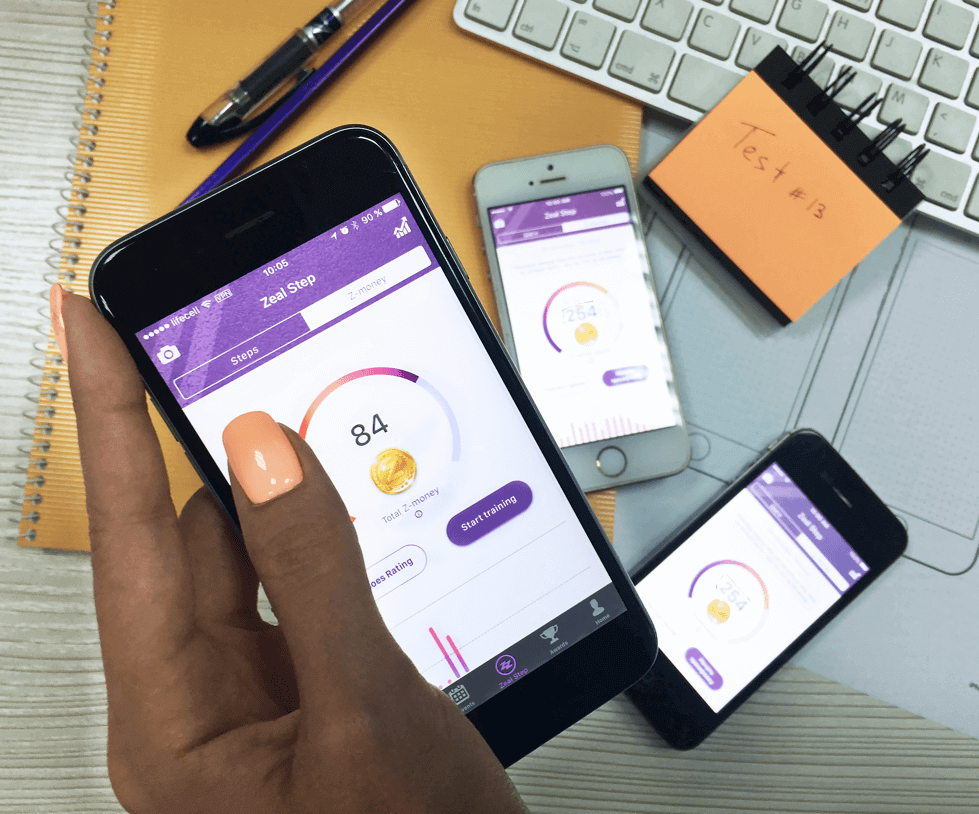
During the development process we have conducted testing of the app and work of the web-based interface, we have verified all the elements of the system. As far as the system shall resist heavy workload, apart from manual testing, we have also conducted a load testing.
During the full-scale tests we were finding errors, we were observing what script the app finished working.